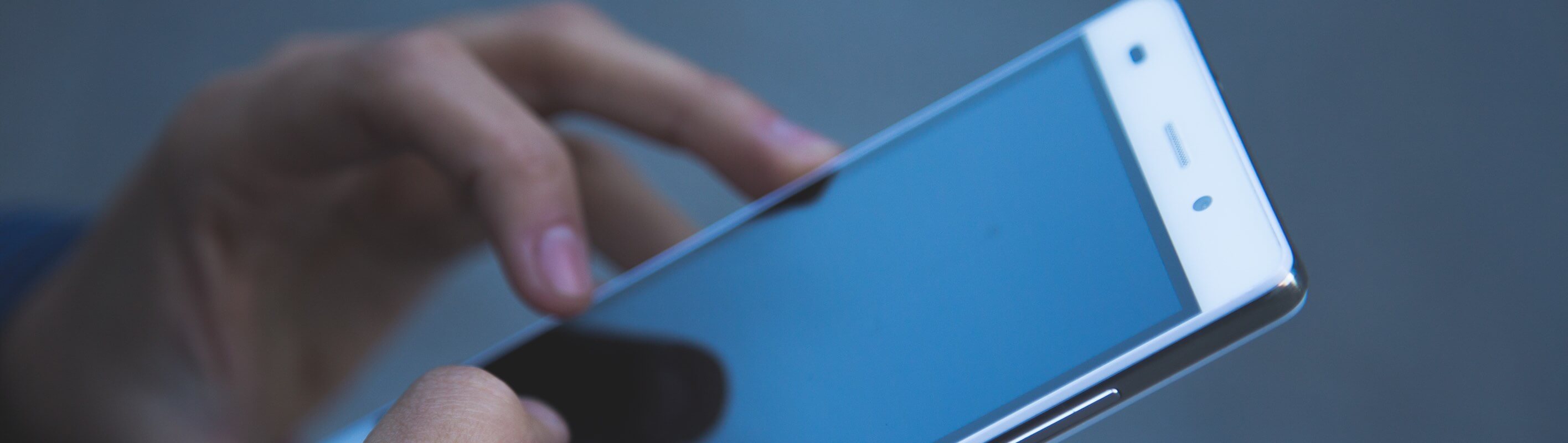Extentum, our no-code platform, is the easiest and fastest way to build new functionalities in EXISTING digital banking apps within hours by business people (non-programmers), and can be applied in many cases and situations.
Table of Contents
ToggleNo-code platforms in mobile banking
The tool, dedicated exclusively to the banking industry, simplifies the implementation of commonly used services in banks, using configurable business logic. In most typical scenarios building features using Extentum is completely IT-independent. Mobile banking development has never been so quick, easy and friendly!
New features are designed in visual tools (drag&drop) and are available immediately, “on-the-fly” with just 1-click (the process does not require releasing and upgrading the app version).
Extentum, responding to the growing needs of customers for personalisation of offers and services, allows the creation of many types of ‘scenarios’ that can be ‘tailor-made’ for a specific customer/customer segment. These can include, for example:
- surveys,
- tutorials,
- sales offers (e.g. loans, etc.).
Development of banking applications with no-code – examples of functionalities
The examples presented below differ in terms of the context in which the solution is used, the type of service that is going to be provided and different types of generated UIs. The first case in this section – “Summer Loan” – includes examples of a configuration process managed via a visual interface.
Use case example 1: Summer loan (with configuration)
The use case below includes a process of enriching existing mobile banking application with new functionality by using Extentum by Finanteq. This is possible if the bank has a relevant infrastructure in this respect and integrates it with Extentum.
Holiday season is coming up. Bank X has been working on the special promotion “summer loan” for a long time now. As usual, due to various circumstances, the project is dragging on. What is more, the main competitor of Bank X is just starting an advertising campaign for a very similar offer. The CEO of Bank X is not pleased with this situation and demands immediate action. The release of a new version of the application would take at least a few months and requires cooperation of many departments and teams, which only increases the risk of not meeting the launch deadline.
Fortunately, Bank X has recently implemented FINANTEQ’s Extentum, so the digital channels department is prepared for such a situation. Using the new solution, a bank employee who does not possess programming competences, designs this functionality and its interaction structure in 3 easy steps.
Step #1: The points of entry
In the first step the bank’s business analyst configures and defines rules of how Extentum should engage the target audience. The aim of this step is to dynamically gain attention of a selected group of customers and to direct them further to the conversational interface. Ask us for a demo to see what this process looks like.
The engagement is done through different types of points of entry, which are dynamically created on selected screens of mobile or web applications based on logical rules.
At this step the business analyst also defines other parameters of the points of entry. Among others, this includes creating a message which will be displayed on the point of entry, selecting the action that should happen after the user clicks the point of entry and setting up the duration of the campaign or capping (restricting the frequency a particular point of entry is shown to a specific user).
Extentum view

Step #2: Targeting the audience
After selecting a point of entry, the bank’s employee (e.g. a business person, product owner, marketing specialist, analyst, data scientist) specifies to whom the offer is to be addressed. To do so, the employee defines the criteria:
- customer’s age: 25–35 years old,
- city size: 300k+ citizens,
- customer transferred significant funds to the account of a travel agency,
- balance of customer’s account drops below 6,000 dollars,
- customer’s monthly net income is above 10,000 dollars,
- another 15 days until expected salary payment.
The bank targets only the group of people who meet the above criteria. The rest of the customers won’t be targeted.
Step #3:Interaction scenario
The third and final step is to setup the process of interactions with the customer. A business analyst of Bank X uses a configurator to set up a process scenario, i.e: specifies what information is necessary to grant the loan, arranges the order of emerging elements, sets the questions and predefined answers to appear in the conversation form.
In the case of “Summer Loan”, the bank will need the customer to answer the following questions: how much money the customer needs, the number of monthly instalments the customer wants to pay, the number of people in the customer’s household, what is the form of the customer’s employment etc.
The business analyst also defines which steps that facilitate obtaining the loan should be included in the user’s journey.
Configuration results
Peter is going on holiday to Spain. He has just made a bank account transfer to the travel agency that organizes the trip. His bank account balance has dropped to 6,000 USD and this – together with other rules – has triggered the point of entry to pop up on his mobile app screen. He sees this message on the screen: “Hi Peter, looking for extra holiday cash?”.

By clicking on the message, Peter moves to the wizard window, where using text, dropdown menus and predefined answers he quickly determines the amount of his monthly commitments, the amount of credit and the repayment period.

Peter gives the required consent and receives an offer from the bank, containing information about the APR, total loan cost and monthly instalment amount. The authorization of taking out the loan is done through standard bank authorization methods (the following example shows the process using Face ID authentication).

The forms-based UI (on the roadmap) is the next alternative form of running this process in the app (automatically generated UI, on-the-fly):

The same process can be realized in conversation UI based on previously designed interactions with no change in design (other exemplary use-cases show conversional UI). In addition, other types of UI can be developed on demand. Initial deployment of Extentum obviously include branding of all types of UI.
To sum it up
In this way, after only a few hours of configuration and tests, the solution is available in the mobile and web apps (without the need to introduce a new version) and the first customers can take loans remotely.
Use case example 2: Applying for a mortgage (CRM integration)
A bank needs to improve its mortgage servicing process. In order to do so the bank would like to integrate its CRM system, which is currently used for internally handling loan applications, into its front-ends. How the mortgage servicing process could be configured in Extentum? For instance, if the customer is currently applying for a loan, they can be notified about the progress in the process. In the next steps Extentum can enable the customer to supplement their loan application with missing documents.

Use case example 3: Blocking a card
Suppose a bank doesn’t have the functionality to block a payment card through the application. Extentum can be employed to create the entire process (presented below) as well as the menu for managing any other card-related options. For instance, it is possible also to configure processes such as a card limit increase or the display of the latest card transactions.

Use case example 4: Verification of the new product hypothesis (market research)
A bank has decided to research the demand for a new product using the “lean startup” method. The product to be tested is an innovative loan for online shopping (Klarna-like). The target of the survey is the bank’s customers who often receive refunds from online shops for the goods they have sent back. These people often treat their home as a changing room and have to freeze their own funds when ordering sometimes several pieces of the same garment in different sizes.

Use case example 5: Selling an insurance
This use case is an example of insurance sales configuration in a banking application. When a customer makes a transfer to a hotel (which indicates that the customer is going on holiday), a travel insurance offer is displayed on the confirmation screen (bank’s banner). Based on short answers, the bank presents the most suitable tourist offer for the user.

Use case example 6: Offering a deposit based on data obtained from another bank
In our use-case we present a potential PSD-2 situation where a leading bank, thanks to access to data from other banks, offers the customer a more favourable interest rate.

Use case example 7: Loyalty retail benefits program
Extentum can be used e.g. to configure the operation of a bank loyalty system run together with partners (merchants). Thanks to the bank’s promotional campaigns in the media, customers know they can take advantage of interesting discounts. When launching the banking application, even before logging in, the user receives information about proposed discounts.

See also our Extentum Product Overview:

We guess that now you are sure that Extentum is a perfect tool to support application development. To learn about its potential and discover all the possibilities of the tool, make an appointment for a demo.